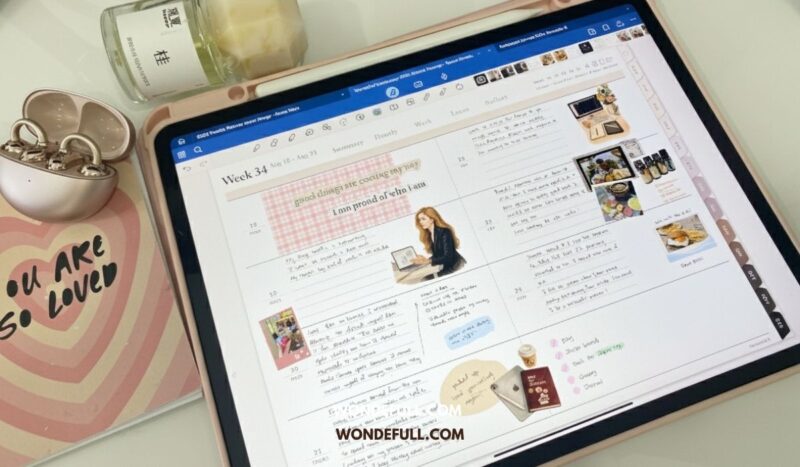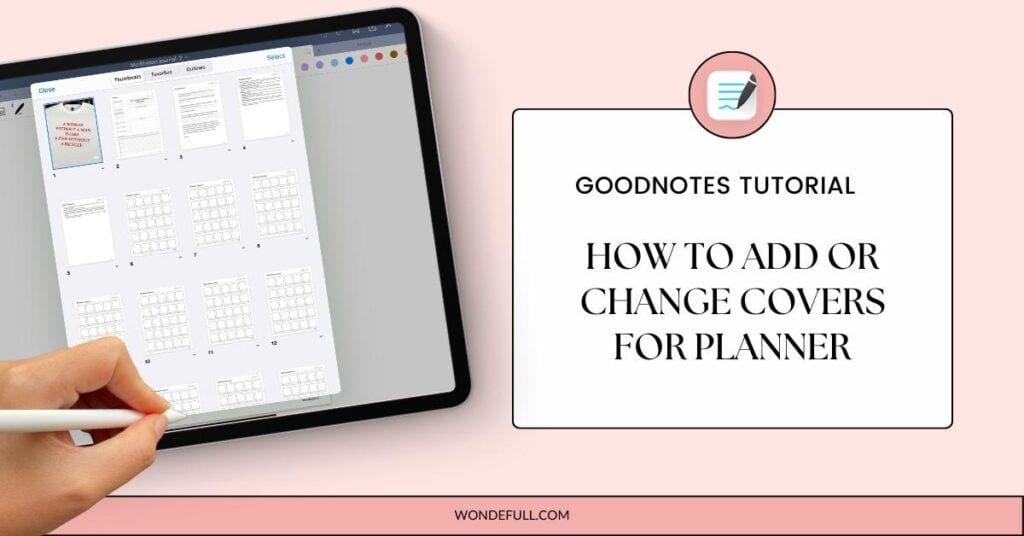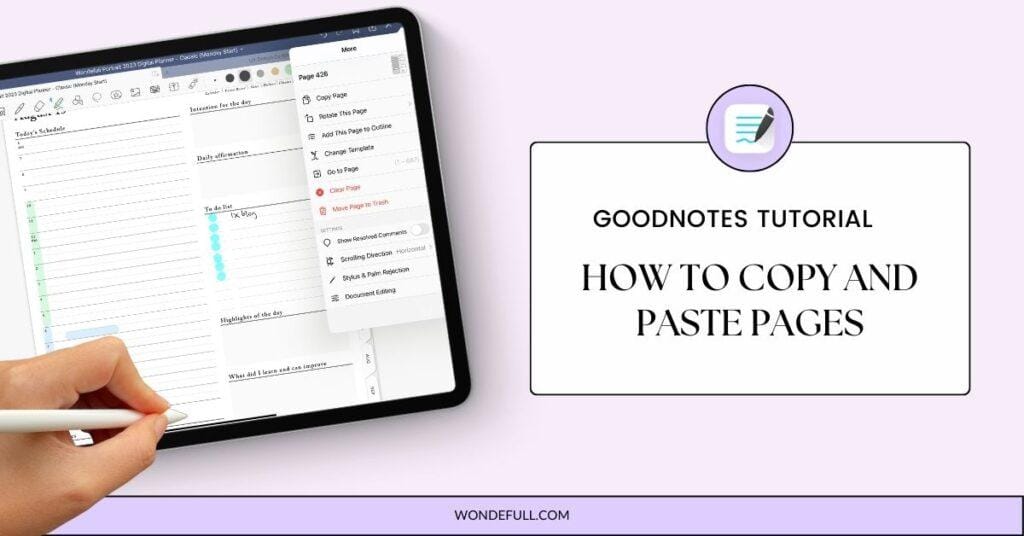Step-by-Step to Build a Beautiful iPad Planning Aesthetic
When you see those pretty planner spreads on iPad across Instagram, TikTok, and Pinterest, have you ever wondered how to create them yourself? Don’t fret, it’s actually very easy! With just a few simple steps below, you can craft your iPad planning aesthetic in less than 10 minutes! Why Aesthetics Matter in Digital Planning At […]
Step-by-Step to Build a Beautiful iPad Planning Aesthetic Read More »