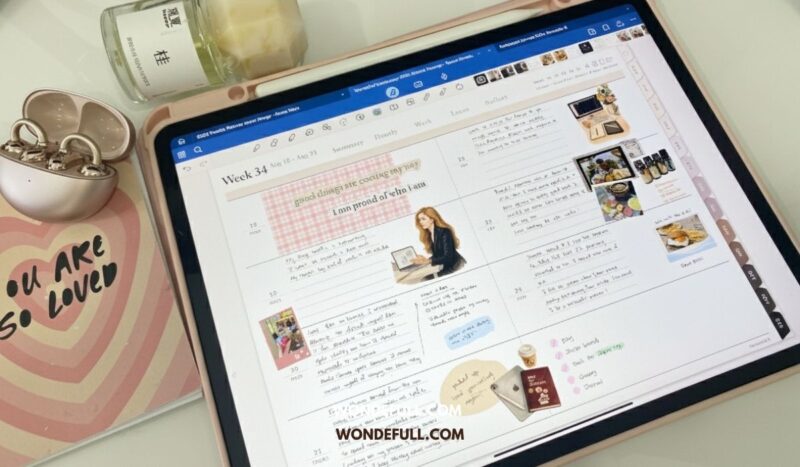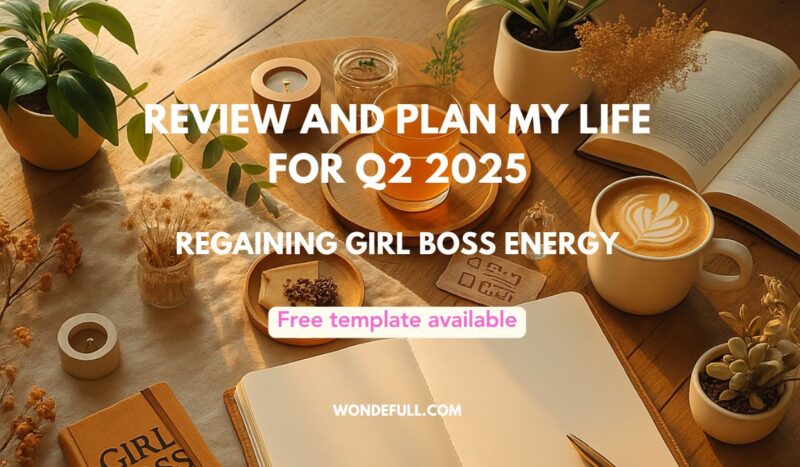My Quarterly Planning For Q1’26: Learning To Think Big
It’s quarter packed with life-changing lessons! Before unpacking it, feel free to read my past entries here since April 2023. Here’s the quarterly planning template I use; you may adapt it however suits your season of life: You don’t always have to list three things; you can change the number yourself as your life experiences differ. To help achieve […]
My Quarterly Planning For Q1’26: Learning To Think Big Read More »